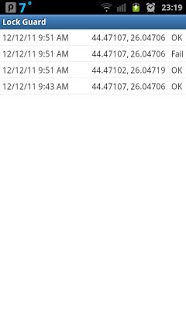LockGuard 1.0.0
Paid Version
Publisher Description
Wouldn’t you like to know what happens when you leave your phone unsupervised at home or in the office?!
Catch intruder in the act!
Instantly detect and log any unauthorized accessing of your phone!
The only application that also detects SUCCESSFUL UNLOCKS!
Intruder alert system – Event notification with GPS coordinates - Automatically capture pictures and video with the front-facing camera (Beta)
Application Features (Android 2.2 and 2.3):
• Detect and log failed and/or successful phone unlock attempts (date, time, location – network based GPS coordinates)
• Upon unlock attempt, application can automatically trigger any combination of the following actions:
o send SMS notice and GPS coordinates to a phone number pre-set by user
o send email notice and GPS coordinates to an email address pre-set by user
o record environment sound of a defined length*
o attach captured audio file to email notice
o phone will sound an alarm pre-set by user (only for failed unlock attempt)
*On some devices the audio file will not play back on click. Please do long press on the file and select “open as… audio” or otherwise access a playback menu and select play as audio or play as video.
Captured audio files, pictures and movies are saved in sdcard/LockGuard.
FREE EXTRAS – catch intruder in the act! (BETA) – Android 2.3 only!
• Upon failed and/or successful phone unlock attempts, automatically:
o take one to five pictures of the intruder with the front facing camera (known issues: silent shutter option works device dependent)
o capture video of the intruder with the front facing camera
o attach captured pictures/video to email notice.
IMPORTANT NOTICE:
1. The FREE extra features are in beta stage and may not all work appropriately on all devices! Still, they should all work on most recent devices.
2. Please report any problems at info@muzeme.com or leave feedback on our website at www.muzeme.com.
3. We do our best to develop solutions for as many devices as possible, as soon as possible, and updates will be free of charge for all customers who purchased the application while such features were still in beta stage! We cannot guarantee that each and every specific device will receive an update!
4. When GPS coordinates are not available the application will notify last known location.
5. It may be illegal in your jurisdiction to record conversations, pictures or videos of people without their prior agreement!
IMPORTANT INSTRUCTIONS:
• After install, when first opening the application, user will be asked to activate the application as device administrator.
• Before uninstalling, the application must be de-activated as device administrator by un-checking the appropriate option in the phone Menu / Settings / Location and security / Select device administrators.
Please send feedback to info@muzeme.com
For help and additional product information, visit www.muzeme.com.
About LockGuard
LockGuard is a paid app for Android published in the System Maintenance list of apps, part of System Utilities.
The company that develops LockGuard is Muzeme Inc. The latest version released by its developer is 1.0.0. This app was rated by 1 users of our site and has an average rating of 4.0.
To install LockGuard on your Android device, just click the green Continue To App button above to start the installation process. The app is listed on our website since 2013-11-28 and was downloaded 12 times. We have already checked if the download link is safe, however for your own protection we recommend that you scan the downloaded app with your antivirus. Your antivirus may detect the LockGuard as malware as malware if the download link to com.muzeme.LockGuard is broken.
How to install LockGuard on your Android device:
- Click on the Continue To App button on our website. This will redirect you to Google Play.
- Once the LockGuard is shown in the Google Play listing of your Android device, you can start its download and installation. Tap on the Install button located below the search bar and to the right of the app icon.
- A pop-up window with the permissions required by LockGuard will be shown. Click on Accept to continue the process.
- LockGuard will be downloaded onto your device, displaying a progress. Once the download completes, the installation will start and you'll get a notification after the installation is finished.